1. Go to http://www.twitter.com.
2. Click Sign-Up button.
3. Create a Name (this is your username).
Add your email address.
Add a password.
Add a username.
Click orange "Create My Account" button.
Click Home. You can find home on the top bar, next to the search box.
In the search box type "STA_LifeTeen" and click the magnifying glass to the right or press enter.
4. Click "STLT_Family". Our icon is Yellow.
On the right side, you will need to click "STLT_Family view full profile"
5. Click on "Follow" button. If you do it correctly, the screen should now look like this:
6. Now, lets set you up to receive text updates on your phone.
On the top right side of screen, you will see yourself, click on your username, and click on "settings".
7. In settings, click on Mobile
8. Type in your cell phone number.
Add "40404" to your contact list in your cell phone. Name it Twitter or STLTFamily.
Click "START". You will need to text "GO" to 40404. Do what the texts tell you to do. You are now setup to receive our STLT_Family texts.
9. Go back to your computer screen. And click on mobile again.
After deciding when you don't want to receive 'tweets', click save.
You can bookmark twitter. And, the web address for our twitter page is: https://twitter.com/#!/STLT_Family - https://twitter.com/#!/STLT_Family









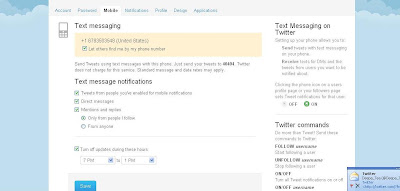
No comments:
Post a Comment